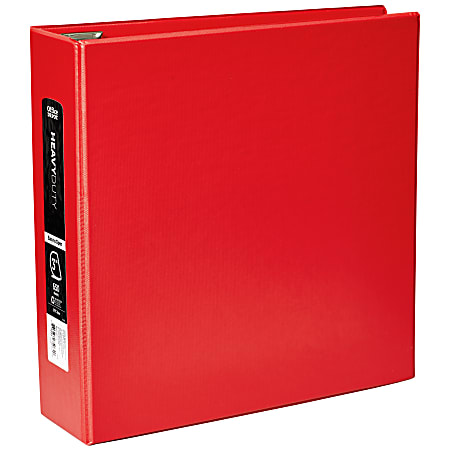
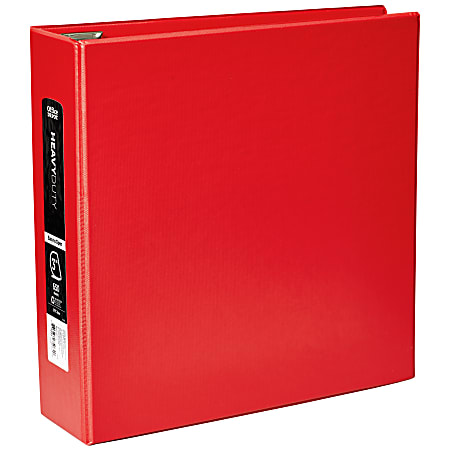
Ingredient Two: Tabbed Dividers
Now that the outside of the binder is taken care of, it's time to focus on what goes inside. Before any recipes can be added, an organization system must be set up. It can be as detailed or as simple as you like, but it all starts with tabbed dividers. I'd recommend some extra-wide dividers to make it easier to see the tabs once you start adding the recipes. I personally prefer tabbed sheet protectors, since they allow me to add cover pages to each section, as well as an index page for each category. For the sections themselves, you can organize it in whichever way works for you. You can look to those recipes you do have to help give you some ideas, or you can search through recipe websites for inspiration. I organize my own binder by meal components (i.e. appetizers, entrees, sides, etc.), plus a section at the back for recipes I'm willing to try, but you can also sort by protein, region/cuisine, or even cooking technique (i.e. slowcooker or instant pot). It's all up to you, and whichever system will make it easiest and most convenient for you.
Ingredient Three: Sheet Protectors
Y'all, I cannot stress this enough: sheet protectors are your very bestest friends. They will protect the recipes, plus make the binder and its contents look spiffy. They don't even have to be expensive, since even the cheap ones can be made of decent quality. You can even use photo pages to hold and display recipe cards.
Ingredient Four: Recipes
Finally, it's time to start adding the recipes. For those with access to a printer, you can use copy paper to print out recipes you find online or if you just want to type up the recipes on a computer to make them look nicer. However, having a printer is not necessary. For some of my recipes, I copy them down on lined paper torn out from a legal pad. This allows me to get a little creative with colored markers and washi tape while adding a personal touch to tried-and-true family recipes (also, I don't have access to a printer except at work). You can also keep some post-it notes on hand to record any tweaks you make to a recipe, or just jot it down directly on the recipe page itself.
For more recipes to add to your collection, I highly recommend:
AllRecipes
FoodNetwork
Just a Pinch
Top Secret Recipes